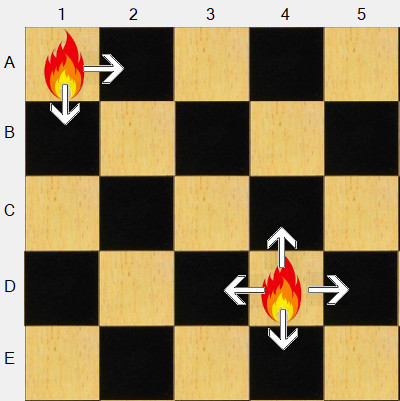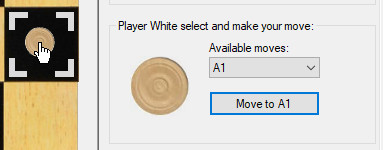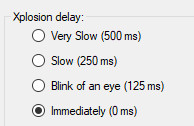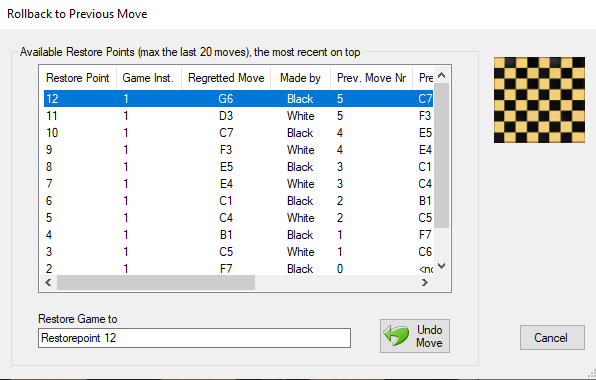Xplosion! Stacking Draughts Game
Summary
This game is a variant of Stack-Up draughts (checkers in American English) but has been implemented with a different set of rules to the game.
It looks like the game of Reversi in which pieces may be placed in any game position be it that they remain where they are in Reversi and do not move.
In Xplosion! pieces move horizontally and vertically and must be stacked in order to win the game eventually.
(Xplosion! has been built for the Windows platform in Microsofts Visual Studio .Net and requires Microsoft .Net Framework 4.)
Contents of Help:
Origin
Stack-Up draughts (checkers in American English), is a variant of normal draughts, also played with “white” and “black” pieces and has been around since early 1938 or perhaps even before that.
In that variant of draughts, no pieces are removed from the board but can be placed anywhere on the board and even stacked up if a piece is of one’s own colour, be it “black” or “white”.
Pieces can, according to certain rules, jump over to other positions and on top of pieces that may already be present at that position.
The top piece of the captured stack is transferred to the bottom of the stack and that stack becomes the colour of the attacking force.
It could be played on a normal draughts board but the handling of the forced moves will be cumbersome and better be left to a computer algorithm.
Xplosion! works along similar lines but has rules that deviate from the original concept.
Rules – The Basics of Xplosion!
The game is played on a 8x8 virtual draughts board.
Pieces may placed in empty positions or may be stacked on top of other pieces of one’s own side.
So, white pieces on top of other white pieces and vice versa.
Players take alternating turns and put pieces at strategic positions or stack them up in order to attack and take over the opponents positions.
No pieces leave the board. The game has finished when the opponent has no more pieces in the field.
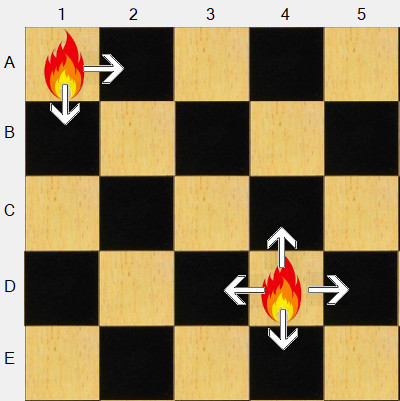
Movement is not like regular draughts.
In this game it depends on the number of horizontal and vertical adjacent neighbours any position has.
Position ‘A1’ for instance has two adjacent neighbours (A2 and B1).
‘D4’ however has four adjacent neighbours
(horizontally D3 and D5, vertically C4 and E4).
So pieces move horizontally and vertically, and when they do so, it is in all directions at the same time.
Moves are made by point-and-click with the mouse or by selecting the target position in the drop-down box and press enter.
Valid mouse moves draw 4 brackets as an indicator for a valid move for the current colour.
Rules – Movement of pieces
Rules – Capturing
You capture positions by letting a stack reach critical mass.
A positions reaches critical mass when the number of pieces in the stack is equal to the number of horizontal and vertical neighbours.
(See Rules - Movement of Pieces)
All the pieces away from the sides, have 4 neighbours. The ones on the side have three with the exception of the ones in the four corners, these reach critical mass with a stack of two pieces.
For a four neighbour position the stack transition may look like this:
1 piece 2 pieces 3 pieces Critial mass Exploding
The number on the piece indicates the number of pieces in the stack. When it reaches critical mass, the flame symbol shows up so you do not see the stack reach 4, it directly goes critical.
Capturing stacks is not an obligation, you are free to do as you please in the game although the game is ultimately won by capturing all the opponents stacks.
When a stack reaches critical mass and jumps over to the adjacent positions, it may cause the receiving stack to reach critical mass as well thus creating a chain reaction of exploding positions.
When a lot of positions are in use, the avalanche of events may be quite complex and difficult the follow for the human eye. In the ‘Xplosion delay’ panel you can opt for a chain reaction delay so that the chain reactions are easier to follow. You can do this at any moment, also during a game, it will take effect immediately.
Rules – The Opponents
In the control panel of the game one finds the section to choose the opponent in the game.
The opponent can be a person or any of the three computer opponents:
Mister Tactics, Mister Cheat or Mister Random.
Mister Random plays his pieces absolutely random without any strategy. Mister Cheat also plays randomly but additionally may make more than one move in a go and may occasionally steal pieces away from the opponent if they form a threat.
The one to beat is of course Mister Tactics.
He is the one with several strategies up his proverbial sleeve.
Because these computer opponents can make their moves in a split second, they may be difficult to perceive by the human eye.
Therefore you can adjust the response delay of these opponents so it appears if they had some thinking time before they decide on a move.
You can change this delay at any time, also during a game.
Auto play
In Auto Play Mode the chosen computer opponent will play against itself and does so automatically without a person participating. It may be viewed as a demo game of Xplosion!
Rolling back and restoring previous Game positions
Xplosion! supports the restoring of the game to an earlier position.
This gives the player an opportunity to correct a mistake or to try a different line of approach. The restore function keeps track of the most recent positions with a maximum of the last 20 moves.
When a game has been rolled back to a previous setting, the next restores will be registered as a new generation or instance of the game.
This is shown in this picture in column ‘Game Inst.’. with an instance number.
One is free to rollback to any existing instance but Xplosion! will warn you when you switch to a previous instance of the game.